Embed a Toolpad page
Toolpad pages can be embedded anywhere you want to use them.
Using an iframe
- Set the display mode on the page to be embedded to No shell
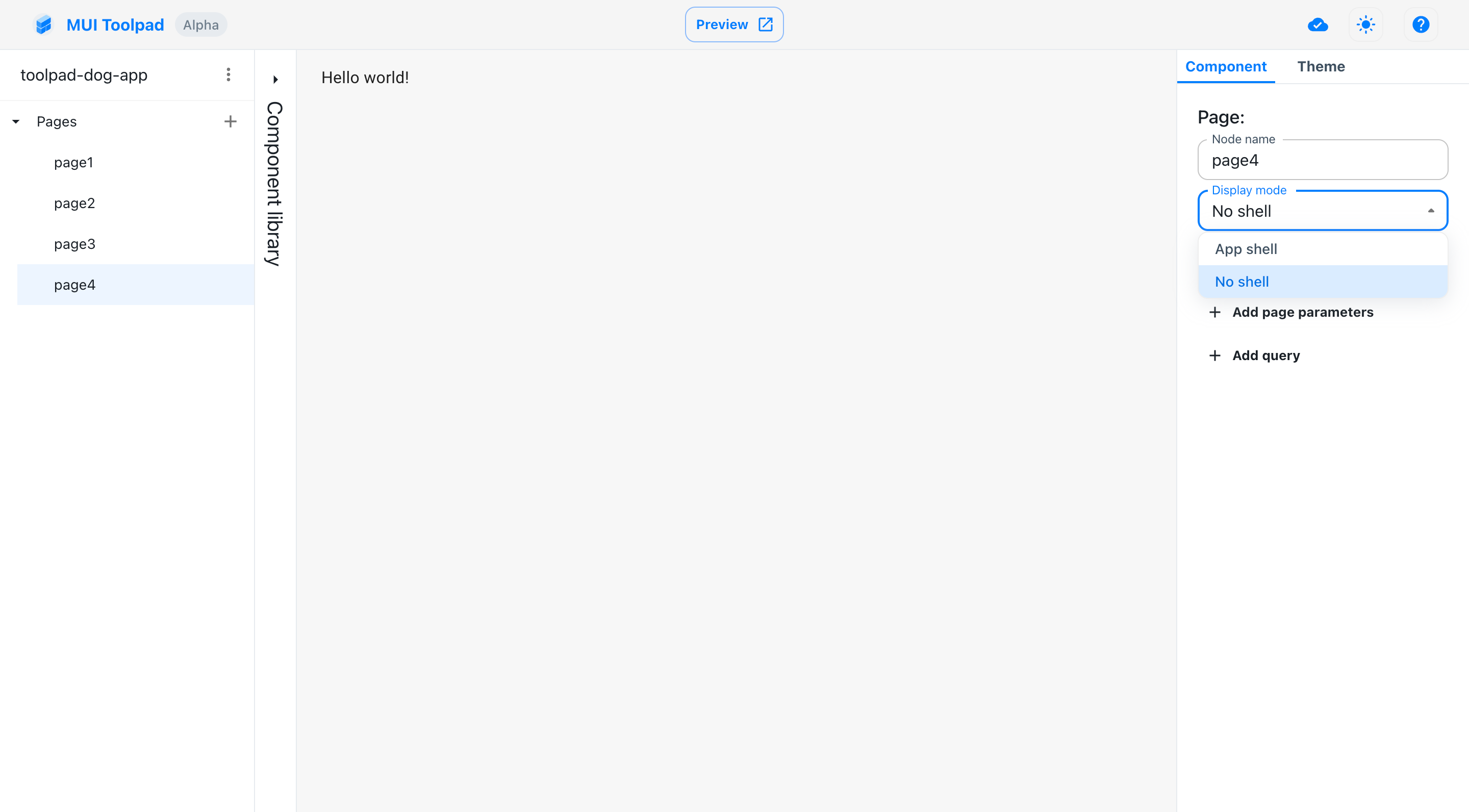
Set display mode to no shell
Deploy the Toolpad application
Use an
iframewithsrcset to the URL of the page you wish to embed. For example, using<iframe src="https://tools-public.mui.com/prod/pages/fn03hvq"></iframe>we can embed a Toolpad page, like so: